Give the AI a place to roam free.
Lets set up a simple box level to test these things out. First thing we need is an AI Volume, a few AIPatrol Nodes and an AIMarine (cause they're our heroes)
AI Volumes
Most of the AI must have an AI Volume to function within. This basically tells the AI where they can go. This is most important, don't have AI volumes intersect with geometry. As a general rule keep them 16 units away from crates, walls, fixtures. This will protect them from getting stuck on walls and things. And AI volumes should not pass through walls and geometry like doors or vehicles, otherwise you can find yourself looking at a AI trying to run through a closed door and getting stuck. There is a method to remedy this and we'll look at it. Now.
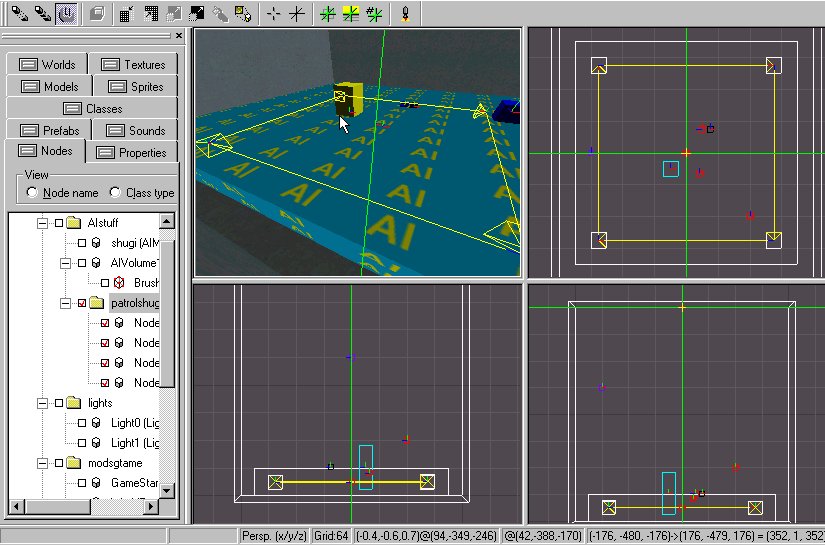
The AI Volume is textured with an AI texture, purely for recognition purposes, so when you look at the brush in Dedit you know its an AI Volume. Bind the brush to a volume, standard MARKERTOSELECTION, centre the object in the brush. All the stuff we already know, because of standard mapping practices. (oh you're one of the guys that jumped straight to this section, well you'll have play a quick game of catch up cause I'm not gonna stoonfeed yah)
First thing you notice about the AIVolume, its away from the wall at least 16 units. Save yourself any chance for grief and the potential for your AI to to clip and get snagged on the geometry by controlling their movement with the volume.
AI Nodes
Nodes are more specific points within AI Volumes that give specific purpose to the AI. So in this scenario we'll add four 4 AINodes and we'll choose the patrol nodes from the other options like AICOVERNODE, AI SNIPE NODE, AI PATROL NODE, AI ALARM NODE. So we have one patrol node in each corner. Simple enough. Well we want to relate these nodes to eachother, and in the process create a path. The Nodes Objects have this options.
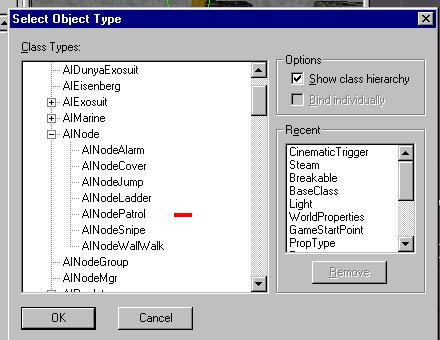
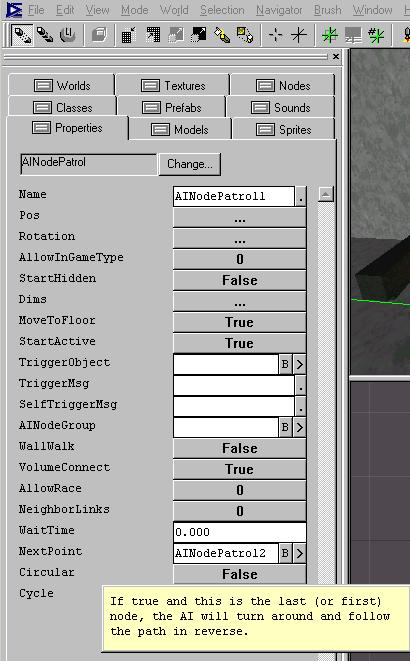
By linking each of the nodes you create a path. At each node you can give the AI a message. It can be a script, it can be something more random. You could even set up an explosion that blows him up when he gets there. The choice is yours. Its your level.
In our particular case, I'm just setting him up to loop around the four nodes. So Well set Circular=TRUE. Note that it defaults to False. You should set cycle or circular accordingly. And you should figure they are mutually exclusive. We want him stopping at every node for four seconds, so we'll add 4.00 in the wait time field. Shugi will stop, wait, and then proceed on the patrol.
AI Character
The AI Chracter himself is important to the process as well. He has to be set to behave the way we expect him to. Let's make our AI Shugi, by scrolling through the availbale options.
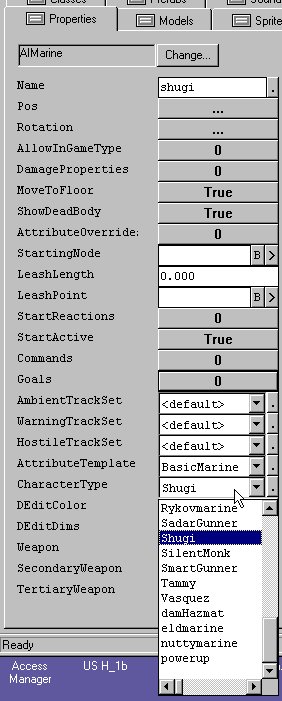
Ignore all the extra names, they're character in the LAST ONE OUT Expansion pack and are only one our computers so you wont have them.
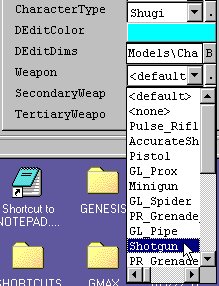
First thing you want to make sure of, is that your AI has a weapon. AI's behave differently if they are armed. The default setting for all Marines is the PULSERIFLE as PrimaryWeapon, which is fine. Change it if you want. Just scroll and change.
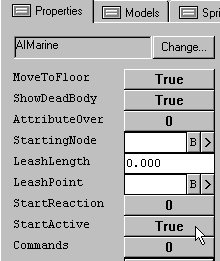
The other thing you want to make sure of is that the AI is set to ACTIVE =TRUE . You could easily set this AI to Active=FALSE, and then set up a trigger in the level with the message;
msg shugi (active 1)
That would set this AI active. Sometimes you don't want all your AI active at the start of a level. For example the AIBOSS near the exit only needs to be activated as you approach that area. This way the AI isn't taking up precious processing time in game until its necessary.
In our case here, shugi will be patrolling when the level starts.
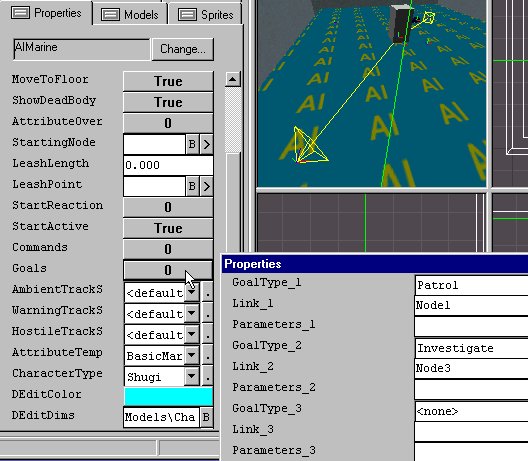
We will have to set a GOAL. AI work with goals in mind. These are broad subsets, you simply scroll through the list an assign goals to your AI. Al AI default to the GOALS of ATTACK and INVESTIGATE.
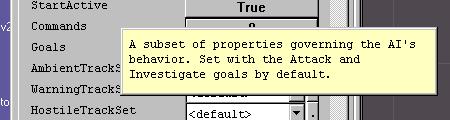
Shugi in this case, will be a Patrolling guard. If he notices something, he will investigate. If he spots an enemy he will engage and attack.
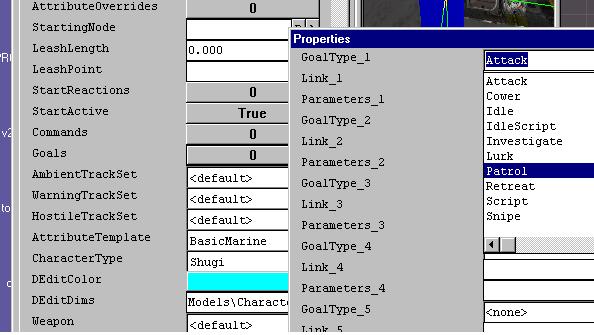
If you ran the level, using the default setup, and a GAMESTARTPOINT with Harrison, you will watch Shugi make his arounds, and avoid(walkaround you) as he continues through his duties. The player (you) as Harrison, is an ALLY, so the investigate and ATTACK goals don't apply. AI's react primarily to threat. If they see an enemy or hear an ALLY's death or Damage they react.
I could suggest you change to Corporate or one of the species, and see how the interaction changes. You might want to increase the size of the level first.
These are just the basics. AI is a huge field of endevour and getting larger
AI is quickly becoming the most interesting part of Game design. There are entire volumes on how these artificial intelligence characters interact with the confines of a game. Good luck learning.
I will add this special case.
AI ALARM NODE
Place the AINodeAlarm object at the location that you want the AI to run to when the AI sees the player. Place the Alarm object somewhere nearby. Set up the AINodeAlarm to trigger the Alarm object with the ON message. On the alarm object use the browse button to set up the alarm sound to use.